Taming Slack notifications and channels
Feb 26, 2023 · 436 words · 3 minutes read
I’ve heard this at least a dozen of times how Slack is overwhelming, distracting, and not actually helping in organizing any knowledge. I wholeheartedly agree! I’m a fan of async-first approach, with a call here and there - when needed, with clear goal. Slack is instant messenger first, and by default facilitates very synchronous communication. Too synchronous for my taste, but it can be made not so instant! My settings focus on this, and I’d like to share some of my tweaks.
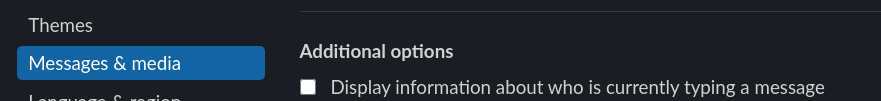
The 1st offender is typing a message prompt! For me, that’s 100% noise that only wastes time, you may be waiting for the message that may never come! Noise, noise, noise.
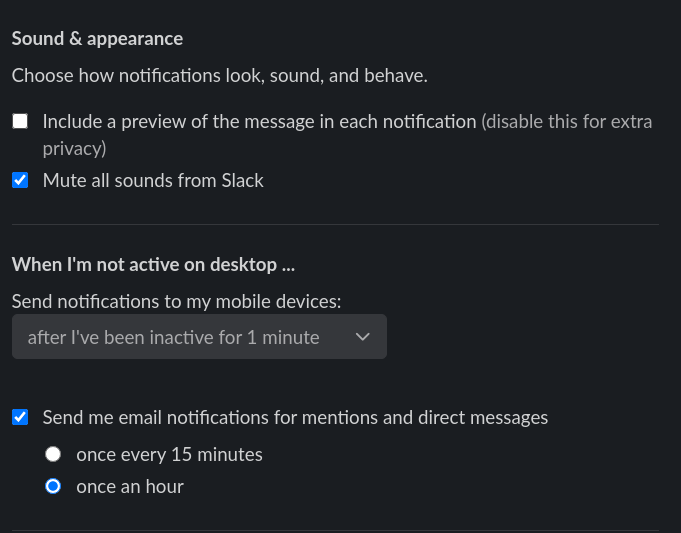
I never try to stay on top of all messages by being bombarded with sounds about every single one of them. I’ve muted all sounds. If something is absolutely critical, there’s on-call rotation and in the worst case, a phone number to call.
Did you know you can also receive a summary by email(bottom of the screenshot above)? Useful for catching up after holidays. Notice, how Slack encourages here more instant communication. It’s not like on a Discourse forum where you may select “summary” from a day/week/month, it’s ONCE AN HOUR, and only when you’re not active.
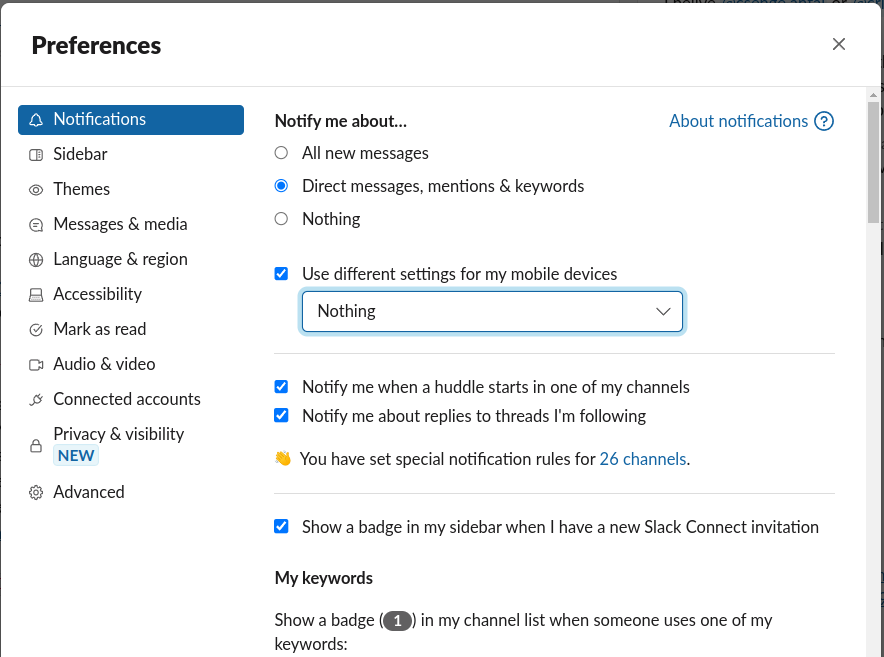
Sounds are muted - perfect. Now time for desktop notifications too, they’re enabled for keywords and I use different settings for other channels. This doesn’t mean I receive desktop notifications all the time.
Notifications schedule:
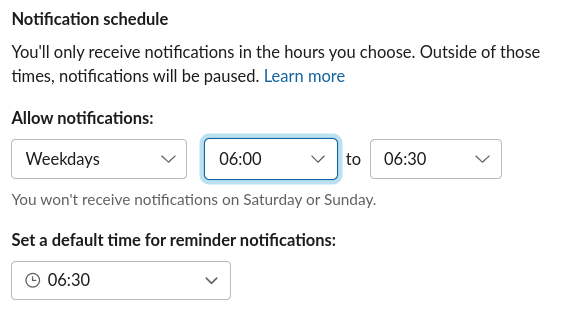
I get them when I start work and not earlier, not later. Anyone who’s messaging me gets information that my notifications are muted, but they’re welcome to click “Send now…” and bypass this.
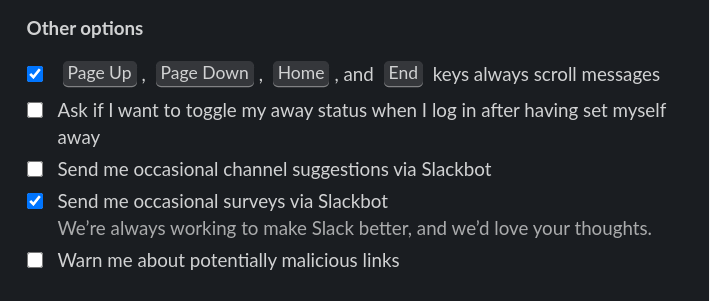
Status: away, I always keep it that way and disable Slack’s prompt to toggle it back on. In the past, I’ve noticed people waiting for the dot to go green to send me a message instead of doing it whenever they wanted/needed to. Green dot, online presence, is a sign of synchronous communication. We don’t have presence tracking on email! (fortunately)
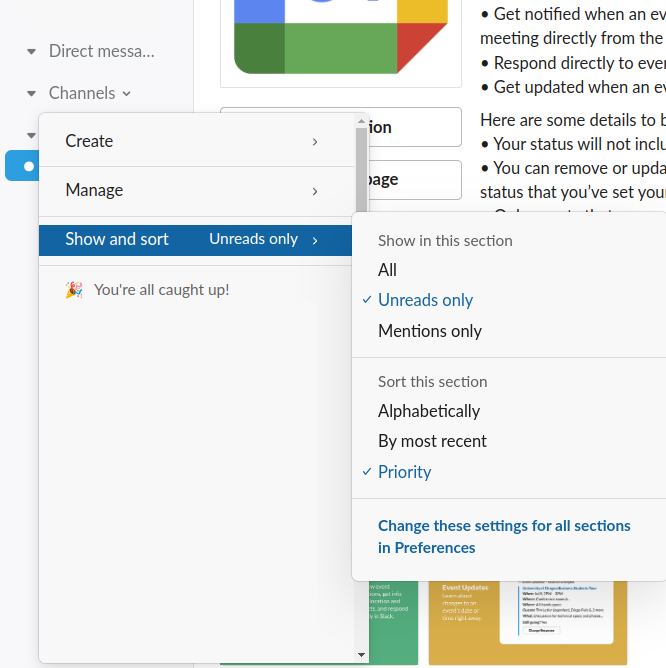
Inbox Zero fans love this setting, me included! Only unread channels are visible, keeps channels list tidy. You’re welcome to join even 1000 channels, but your sidebar won’t grow as much unless they’re all very active, then maybe reconsider few things… They’re only visible when there’s something new in them, and even in that case - it’s easy to tell if it’s a mention/keyword or just a normal message and catch up later, or never.
You can always jump quickly to any channel via C-k shortcut, sidebar is not needed for that.
And the last one, https://nohello.net!