Moving off Dropbox to syncthing and NAS
Jun 18, 2019 · 810 words · 4 minutes read
Recently, Dropbox had stopped supporting file system I’ve on one of my computers. I had used and recommended Dropbox extensively to everyone. With few additional GBs from referrals and various promotions, it was enough for most of the basic things I wanted to sync. Around 25GB of random files in total, rest was on Google Drive, GitHub or some external hard drive. It worked really well and for 99% of people it’s enough. I’d definitely pay 3-5$/month for additional 100GB but there was no such option, well. They did their math, I’m not their target customer.
Dropbox had given some time for people to migrate before the final cut off. It’s unclear why they’re making this change so suddenly and won’t provide at least bare functionality on previously supported file systems. After receiving numerous notifications, one day my computer stopped syncing. I didn’t want to waste time on migrating everything just to use Dropbox. I also wanted o check other alternatives anyway because of the insecure nature of Dropbox(files aren’t encrypted) and how the pricing model is structured. I was also using a Dropbox as some sort of “backup” which it is not.
Restoring file synchronization
There are other proprietary alternatives such as Box, Google Drive and probably 10+ more but I wanted something better and more privacy oriented. They also don’t offer any good Linux client.
Alternative solution had to support Linux, be fast and secure, perfectly it would be also open source. There are 2 popular apps that fulfil these requirements - syncthing and Seafile.
I had decided to try syncthing since it doesn’t require any central server and it looked like I could easily synchronize photos from my phone (moving off Google Photos is a post for another day). It’s also more secure than Dropbox because data is only stored on the devices I own - 3 computers plus a mobile phone.
I won’t be writing in detail about syncthing’s features - go read their website!
Setting up syncthing was a breeze. I had followed their docs and that was it. It’s great and everything worked out of the box. I had done that over half a year ago, it works flawlessly in the background and I’ve not even gotten to testing Seafile in the end… I’ve heard it has nice docs integration, I’ll finitely check it in the future.
Expanding file storage
Now that I had my file synchronization problem solved, I didn’t want to lose anything in case something bad had happened. While having data on 4 devices mostly serves also as a backup, if something goes wrong with syncthing or all devices are in the same place, it’s not “fire” proof approach.
I also wasn’t limited by some pricing plan, only by the capacity of my hard drives.
When I was using Dropbox I didn’t even consider saving my $HOME on it.
I wanted to save raw photos from my phone, not the compressed stuff that Google Photo gives me, videos, archives of projects and youtube playlists.
I knew syncthing would handle the file synchronization but it was still limited by the storage on my personal computers(~250GB) or phone(~30GB). I wanted to have more of “unlimited” storage for a longer term. Sharing that with someone privately would also be nice.
NAS
NAS alleviates problems mentioned above and serves me as a home server. After a bit of research and reading tips from Data Overloads at /r/DataHoarder I had bought Synology DS918+ and put in 4x 4TB from WD and Seagate. The drives are running Synology’s Btrfs and it can handle 2 drive failure(RAID 10). From 16TB I’ve got 8TB for data. Data is checksummed and it should (theoretically, unsure how to test that?) handle bitrots.
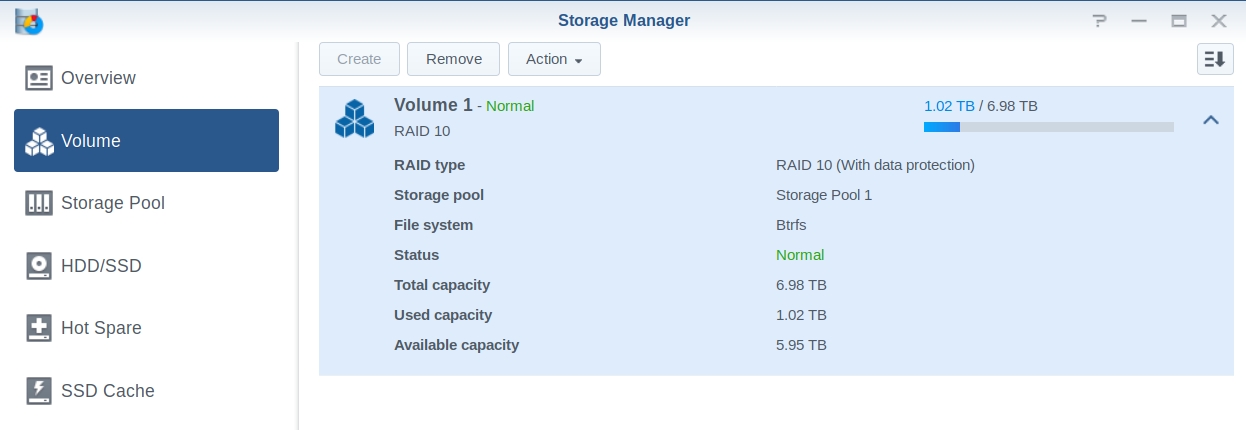
Initial investments costed a bit more than I wanted to spend but assuming HDDs will last 5 years, that’s around 13$/month for usable 8TB(vs 10$/mo for 1TB with Dropbox). I’m ignoring some other costs here, like power or backup for Synology but it doesn’t add more than 1-2$ per month in my case.
| IronWolf 4TB 5900 | 2x $89 |
| Western Digital Red 4TB 5400 | 2x $96 |
| Synology DS918+ | $425 |
| $795 |
I have Synology added as one of my devices in syncthing and it’s accessible to other devices. It’s also running Docker containers, youtube-dl and backing up docs from Google Drive.
At the beginning I was worried that the maintenance of this setup would be time consuming and I wasn’t sure it’s worth the investment but in the end - it works.
I get notifications from Synology if there are security updates and once a month hard drives are automatically checked. If you’re a privacy concious person and still using one of the cloud solutions without any sort of encryption, it’s definitely something to reconsider.
In case you have any comments or questions - feel free to contact me at email.